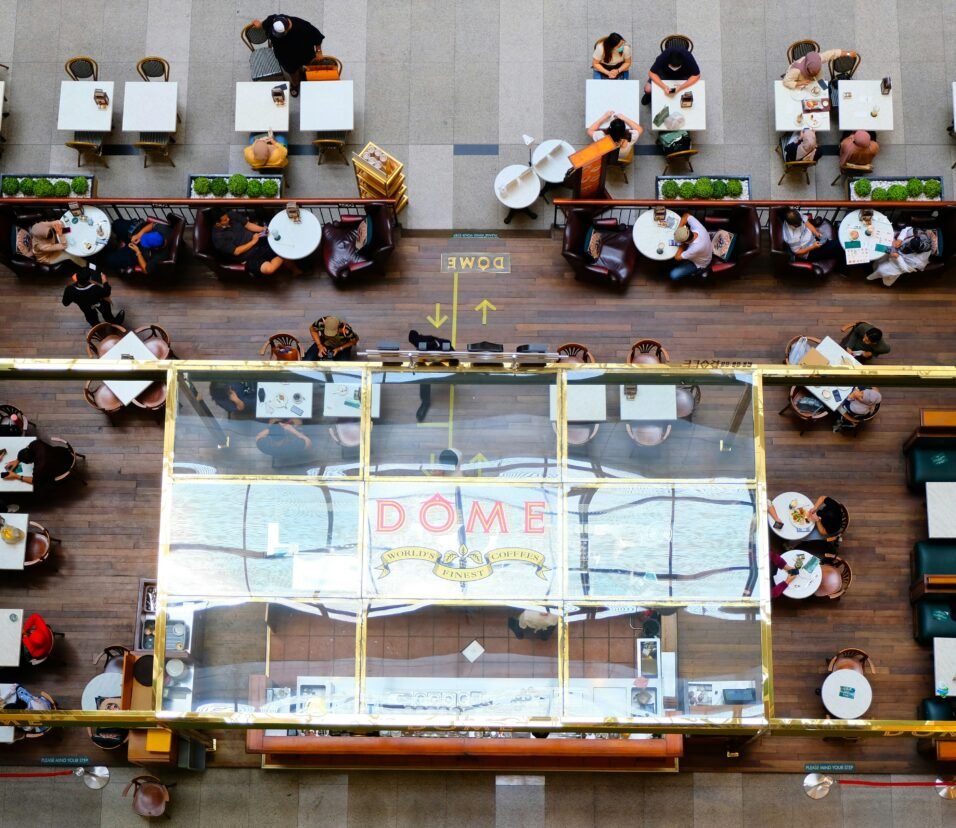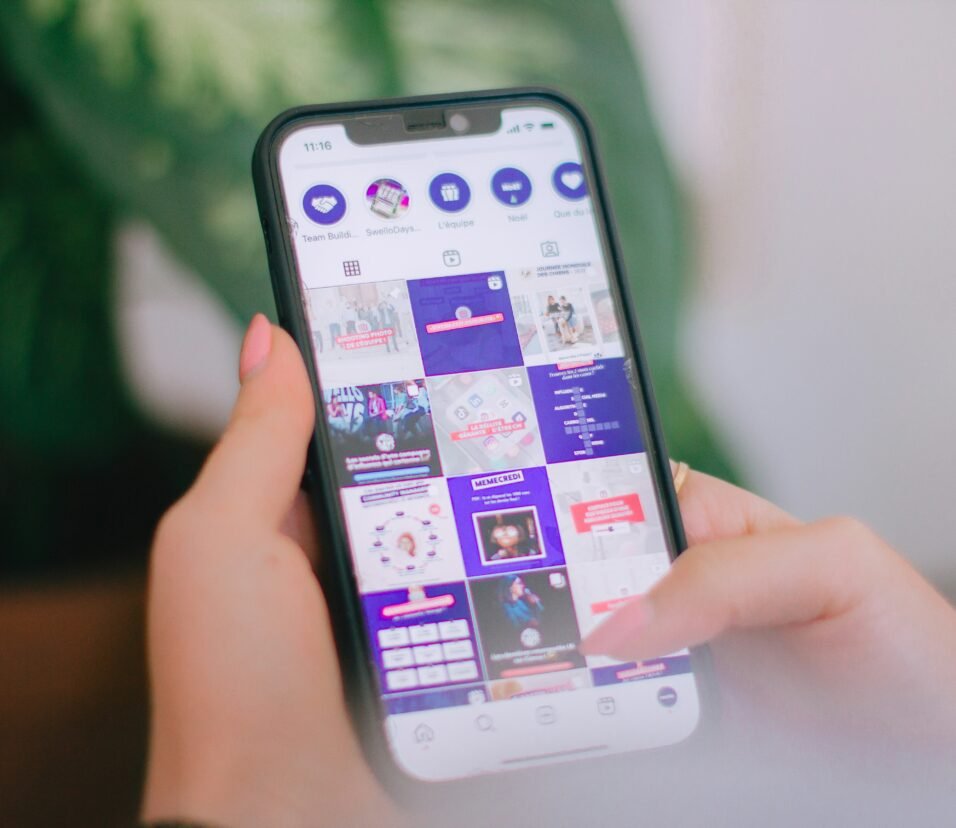Best Apps for Smart Home Control and Automation in 2025
Smart home technology has become mainstream in 2025, offering convenience, security, and energy efficiency at your fingertips. The real magic lies in the apps that connect and automate your devices—lighting, thermostats, security cameras, locks, speakers, and more—into one seamless experience.
With dozens of smart home apps available, how do you choose the best one? This guide dives into the top smart home control and automation apps of 2025, exploring their features, compatibility, and who they’re best suited for.
What Makes a Great Smart Home App?
Before we get into the top picks, here are key factors to consider:
- Device Compatibility: Supports a wide range of brands and protocols (Zigbee, Z-Wave, Wi-Fi, Thread, etc.).
- User Experience: Intuitive UI for easy control and setup.
- Automation & Scenes: Ability to create complex routines triggered by time, sensors, location, or device status.
- Voice Assistant Support: Integration with Alexa, Google Assistant, Siri, or others.
- Security & Privacy: Strong encryption and local control options.
- Cross-Platform: Works on iOS, Android, and sometimes web.
Top Smart Home Control & Automation Apps in 2025
1. Apple Home (HomeKit)
- Best For: Apple users who want seamless, secure integration.
- Key Features: Easy setup with iPhone and Apple Watch, advanced automations with triggers like location and device states, robust privacy safeguards.
- Voice Control: Full Siri integration.
- Highlights: Works smoothly with thousands of HomeKit-certified accessories and offers HomePod mini as a hub.
2. Google Home
- Best For: Android users and Google ecosystem fans.
- Key Features: Controls compatible devices, create routines, voice commands via Google Assistant.
- Voice Control: Google Assistant.
- Highlights: Good integration with Nest products and popular brands, plus Chromecast and media control.
3. Amazon Alexa
- Best For: Amazon Prime members and Alexa fans.
- Key Features: Wide device compatibility, custom routines, smart speaker control, third-party “skills” integration.
- Voice Control: Alexa.
- Highlights: Multi-room audio, robust smart home skill ecosystem, compatible with Zigbee devices via Echo Plus.
4. Samsung SmartThings
- Best For: Users with diverse brands wanting unified control.
- Key Features: Supports Zigbee, Z-Wave, Wi-Fi devices, powerful automation rules, device health monitoring.
- Voice Control: Alexa, Google Assistant, Bixby.
- Highlights: Works as a hub for many protocols, extensive device compatibility.
5. Home Assistant
- Best For: Tech-savvy and privacy-conscious users.
- Key Features: Open-source, local control (no cloud dependency), custom dashboards, extensive integrations.
- Voice Control: Alexa, Google Assistant, Siri (via third-party).
- Highlights: Fully customizable automations, strong focus on privacy and control.
6. IFTTT (If This Then That)
- Best For: Users wanting cross-app and cross-device automation.
- Key Features: Connects smart devices with apps like Gmail, Twitter, weather services, etc.
- Voice Control: Alexa, Google Assistant, Siri Shortcuts.
- Highlights: Powerful “if-this-then-that” logic that ties apps and devices creatively.
7. Tuya Smart / Smart Life
- Best For: Budget-conscious users with affordable devices.
- Key Features: Controls thousands of affordable smart devices worldwide, schedule automation, grouping.
- Voice Control: Alexa, Google Assistant, Siri Shortcuts.
- Highlights: Huge device ecosystem, great for smart plugs, bulbs, cameras.
8. Wink Hub 2
- Best For: Beginners wanting simple smart home management.
- Key Features: User-friendly app interface, supports Zigbee and Z-Wave, routine creation.
- Voice Control: Alexa, Google Assistant.
- Highlights: Easy to set up, good for entry-level smart homes.
9. Yonomi
- Best For: Quick automation setup without hassle.
- Key Features: Pre-built routines, supports many brands, voice assistant integration.
- Voice Control: Alexa, Google Assistant.
- Highlights: Simplifies creating scenes and routines for common use cases.
10. Homey
- Best For: Power users wanting multi-protocol hub and voice assistant.
- Key Features: Supports Zigbee, Z-Wave, Wi-Fi, Bluetooth; drag-and-drop automation; built-in voice assistant.
- Voice Control: Built-in assistant + Alexa, Google Assistant.
- Highlights: Advanced automation and ecosystem customization.
Choosing the Right App for Your Home
- Assess Your Devices: Check which apps support your current smart devices.
- Ecosystem Preference: Apple users benefit from HomeKit, Android users from Google Home.
- Automation Needs: Simple controls or complex multi-device routines?
- Privacy Considerations: Local vs cloud control options.
- Voice Assistant Compatibility: Which assistant do you prefer?
The Future of Smart Home Apps
- AI-Driven Automation: Smarter routines predicting your needs.
- Cross-Platform Unification: Single app to rule all devices and ecosystems.
- Augmented Reality Controls: Visualizing devices via AR.
- Enhanced Security: Biometric access and privacy-first design.
- Energy Management: Smart scheduling for energy savings.
Final Thoughts
The best smart home apps of 2025 turn a collection of devices into a cohesive, intelligent ecosystem. Whether you prioritize ease of use, customization, or privacy, there’s an app tailored to your needs — helping you live smarter, safer, and more efficiently.